WinZip is the most known compressor over the net, and it is not because of luck but because it is easy to use and it has a lot of options we can perform with just one click.
It supports several compression formats, such as TAR, gzip, UUencode, XXencode, BinHex, and MIME. ARJ, LZH, and ARC.
It also allows you to manage your files with your own favorite folder.
A very good feature is that it allows its use with an antivirus without having to decompress all the files for scanning them.
You can also integrate WinZip in the contextual menus, so you will only have to click the right button on any file to compress/decompress it, what is really interesting and saves a lot of time.
It compresses and decompresses files in a few seconds with a highly remarkable accuracy.







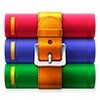

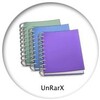









Comments
What is the point of having the program if we don't know the registration number and the key?